How to use Pictory tools
As we have already know the basics of pictory ai, now we get dive into the use of its tools.
In today’s digital age, creating compelling visual content is essential for engaging audiences and driving meaningful interactions. However, the process of producing high-quality videos from scratch can be time-consuming and resource-intensive. Fortunately, advancements in artificial intelligence have revolutionized the way content creators approach video production. One such innovation is Pictory AI, a cutting-edge tool designed to transform written text into captivating video presentations effortlessly. Whether you’re a content creator, marketer, educator, or business owner, Pictory AI offers a seamless solution to streamline the content creation process and amplify your message in the digital landscape. In this blog post, we’ll explore how to generate videos from scripts and articles using Pictory AI, delving into its features, benefits, and practical applications for enhancing your online presence.

Table of Contents
Create engaging videos with pictory ai
In the ever-evolving landscape of digital content creation, videos have become an indispensable tool for engaging audiences and conveying messages effectively. Whether you’re a content creator, marketer, or business owner, harnessing the power of video can elevate your brand and captivate your target audience.
Enter Pictory AI, a cutting-edge video creation tool that empowers users to bring their ideas to life with ease and efficiency. With its intuitive interface and advanced features, Pictory AI revolutionizes the video creation process, allowing creators to produce stunning visuals without the need for extensive technical expertise.
Script To Video In Just Minutes.
Take a script you want to create a video, Give the script to pictory under the section script to video. Then your video is ready just in a matter of minutes with a realistic human voiceover, Automated matching B roll videos to match the explanation and adds copyright-free Background music to prevent you from getting copyright issues.
Recommend for:
- Educational videos.
- Listicle videos.
- Coaching videos.
- Step-by-step guides.
Perfect for YouTubers, Marketers and Course Creators
- Save Time – create videos in just minutes.
- Simple To Use – powerful A.I. does the work for you and has a user-friendly interface.
- Professional Quality – over 3 million video clips are generated using this tool.
- Crystal Clear Narration – You can use your own voice or AI-generated voice.
- Works With Any Computer – runs in the cloud, needs an internet connection to access.
Pictory gives the maximum best output using the latest in A.I technology to automatically create videos from your scripts
Pictory Script To Video Features At A Glance.
- Super-Fast Video Generation. Built from the ground up to work at lightning speed, Pictory’s unique Reel Fast technology enables you to turn your scripts into stunning videos in minutes instead of hours and make the video unrecognisable.
- AI Assistant. Pictory’s powerful A.I. does the hard work for you. Create your first video without any prior experience and knowledge in video editing or creation. The only knowledge and you should have is Expertise in script writing.
- HUGE Media Library. Automatic selection from over 3 million video clips like B rolls and images plus 15,000 music tracks from industry leaders Story Blocks and Melodic i which all are royalty-free forever so this make gives a clear Notice that you’ll never get a copyright claim.
- Text To Speech. Record your own voice in-app or upload a pre-recorded voiceover OR select one of our incredibly realistic A.I. with specifying key elements of your supposed voice and let Pictory do the talking or voice-over for you.
- PC & Mac Compatible. Pictory runs in the cloud meaning there’s no software to download and install PLUS your computer won’t slow down!
Pictory Is Easy To Use, Here is the Step by step guide.
Steps to use:
Step 1: Go to pictory ai website and select script to video.Enter the Script for which you want to create a video and click proceed.
ed a more positive review for this tool or service because it provide the legit output as compared to other tools/services. This tool lets to create more funny and legit content for you reference. Users praise Remaker AI for its intuitive interface and impressive output quality. Many appreciate its ability to simplify complex editing tasks, making it accessible to both professionals and enthusiasts.
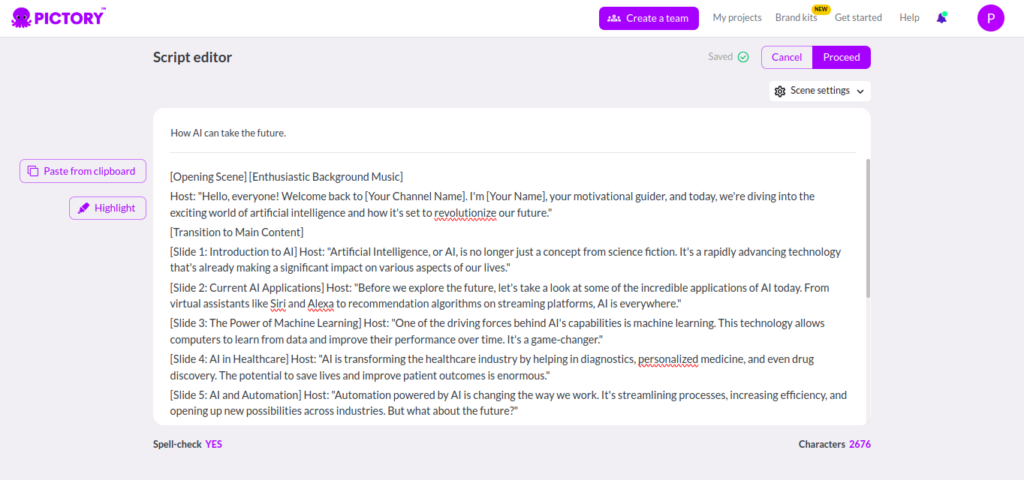
Step 2: Wait for a few minutes. Let AI do its work for you.
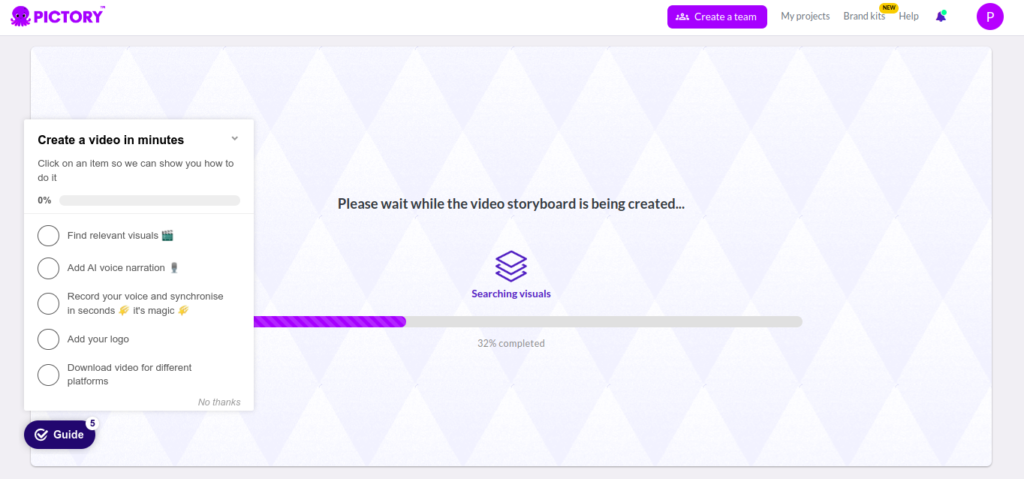
Step 3: BOOM! Your video is ready. Now you are not satisfied with the AI result then you can change every single second of the video with the built Tools and essentials provided. Change visuals, Audio, Text, Elements, Styles, Branding, Aspect ratio according to your desires.
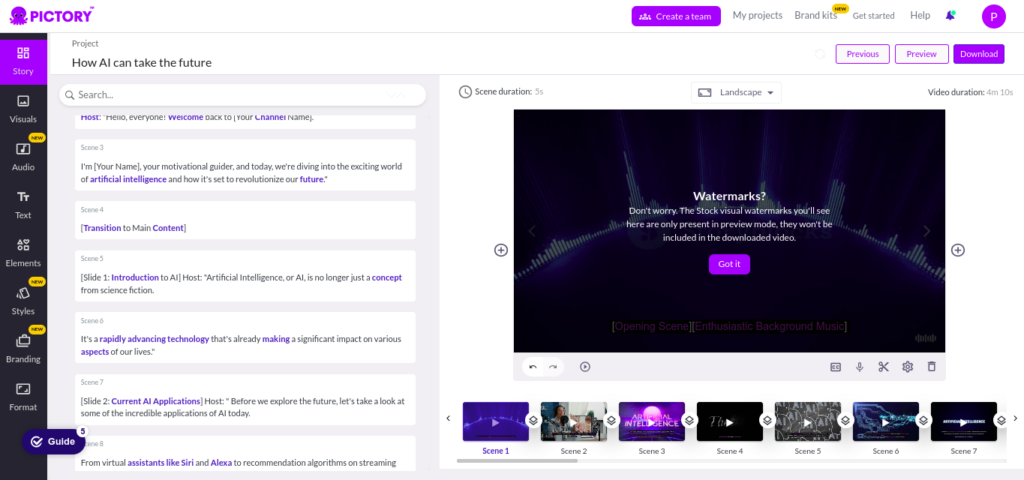
Blog or Article To Video Creation:

Struggling to turn your insightful blog posts into engaging videos? Introducing Pictory AI, your secret weapon for effortless blog-to-video transformation. No more camera shyness or editing headaches – Pictory’s magic lies in its smart AI that extracts the essence of your writing and creates stunning, shareable videos in minutes.
Here’s the magic potion:
- Feed your blog post to the AI: Copy and paste your URL, or type directly into Pictory’s intuitive interface.
- AI does the heavy lifting: Watch as Pictory intelligently selects key points, summarizes your content, and suggests captivating visuals.
- Craft your masterpiece: Edit the text, choose from millions of royalty-free images and videos, and customize with music, narration, and branding.
- Hit publish and watch your blog soar: Share your newly minted video across social media, and your website, or embed it directly in your blog post, boosting engagement and reaching new audiences.
Why Pictory? It's like having a video editing team on your side:
- Super speed: Create professional videos in mere minutes, even if you’re a tech novice.
- Super visuals: Access a vast library of stunning images and videos to keep your viewers glued.
- Super smart: AI-powered scene suggestions and music pairing ensure your video flows seamlessly.
- Super customisation: Add your own voice, text overlays, and branding to make your video truly yours.
So, ditch the writer’s block and the editing blues. With Pictory AI, your blog posts can become the stars of the video-verse, shining bright and captivating hearts and minds. Ready to unleash your video magic? Try Pictory’s free plan today and discover the power of transforming your words into visual wonders!
Recommend for:
- Blogs.
- Press releases.
- Any HTML article.
Perfect for personal bloggers and companies
- Increase Engagement – Increase more curiosity in viewers
- Quick and light to use – Just enter the essentials needed like Script, voiceovers, if needed add characters of you and let the AI do the work for you.
- Mesmerising Quality – A collection of over 3 million video clips, images, and songs in stunning quality
- Add Speech – Add your own recorded voice or generate sensible and practical voiceovers to make the voice-over feel human voice.
- Cloud-based Engine – Runs On Any Computer just need an internet connection to use the software
Pictory uses powerful inbuilt Brand kits or Hubs to add the best suitable B rolls and generate ultra-effective voiceovers to give a human feel.
Guide to create videos with Article.
Steps:-
Step 1: Go to Pictory AI dashboard and select Article to Video, Paste.
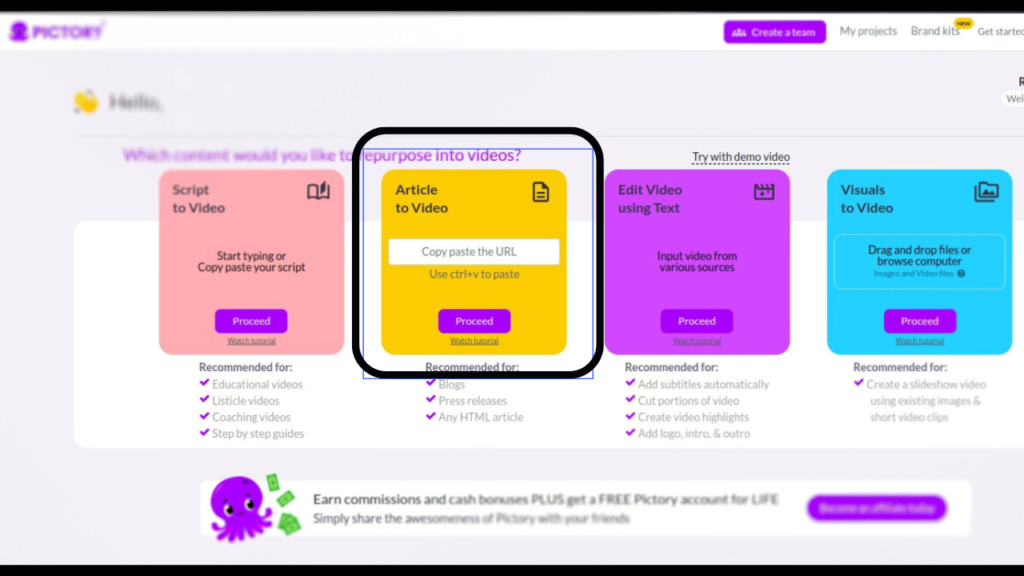
Step 2: AI will take time to Recognise the article and make its own AI-powered summary or key points to make the task easy to create visuals accordingly.
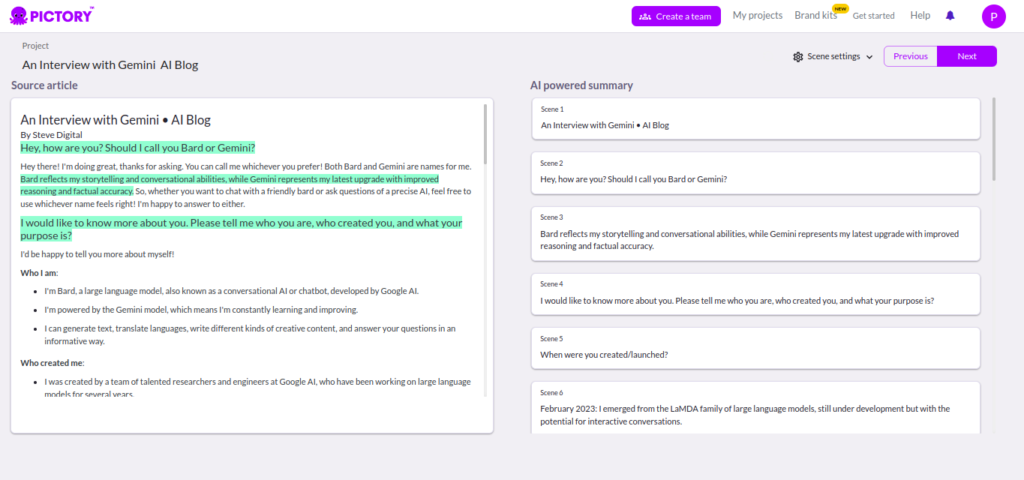
Also Generate human touch / feel voiceovers with the given audio generation.
Step 3:Head over to Audio on the left panel and generate realistic voiceovers with your essentials and accent.
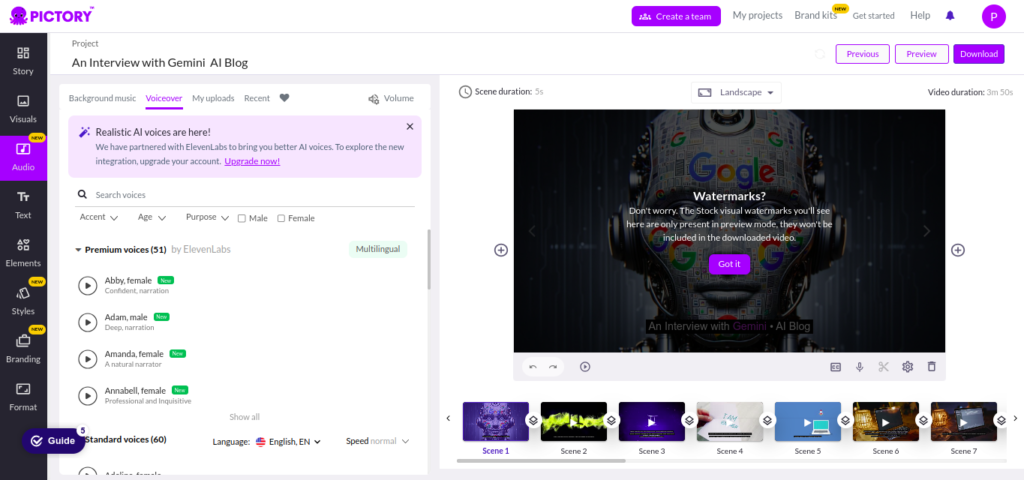
Step 4: Click on download, BOOM! Your video is ready. Now you are not satisfied with the AI result then you can change every single second of the video with the built Tools and essentials provided. Change visuals, Audio, Text, Text styles, Auto captions, Elements, Styles, Branding, and Aspect ratio according to your desires.
Quick Tip:
- Video editing Tip: You can your own images, videos, voiceover, background music, and elements. This pictory AI lets the user select the desired Aspect ratio.
- While extracting or downloading you can download this in video format or Spreadsheet for social media posts and social video posts for Hoot Suite.
Additional points:
1. Time Efficiency: Pictory AI saves valuable time by automating the video creation process, allowing creators to focus on other aspects of content development and strategy.
2. Versatility: The tool caters to a wide range of industries and purposes, including marketing campaigns, educational tutorials, product demonstrations, and more.
3. Customization Options: Users have the flexibility to customize their videos with various styles, templates, voiceovers, and music tracks to align with their brand identity and messaging.
4. Accessibility: Pictory AI enables users with limited design or technical skills to produce professional-looking videos without the need for expensive software or hiring specialized talent.
5. SEO Benefits: Video content has become increasingly important for SEO, as it can improve website traffic, engagement metrics, and search engine rankings.
6. Collaboration Features: Pictory AI offers collaboration features that allow teams to work together seamlessly on video projects, enhancing productivity and workflow efficiency.
7. Analytics and Insights: The tool provides valuable analytics and insights to track the performance of video content, allowing users to optimize their strategies for maximum impact.
8. Continuous Innovation: As technology evolves, Pictory AI continues to innovate and update its features, ensuring that users have access to the latest advancements in video creation technology.
By incorporating these points into your blog post, you can provide readers with a comprehensive overview of the benefits and capabilities of using Pictory AI for video creation.
Conclusion:
In conclusion, utilizing Pictory AI for generating videos from scripts or articles can significantly streamline the content creation process. With its advanced technology, users can transform text-based content into engaging video presentations in a matter of minutes. Whether you’re a content creator, marketer, educator, or business owner, Pictory AI offers a user-friendly solution to bring your ideas to life through dynamic visual storytelling. By harnessing the power of artificial intelligence, individuals and businesses can enhance their online presence, captivate their audience, and drive meaningful engagement.
Wanna learn more about these AI and AI Tools Check out other Blogs!
Other Blogs:

Remaker ai
Swap Face by Remaker ai A tool which swap faces in pics and videos Swap Face by Remaker ai Have you ever wondered how these new memes are swapping faces and making fun out of it. These new trolls involve face swapping of a famous person to another actor with
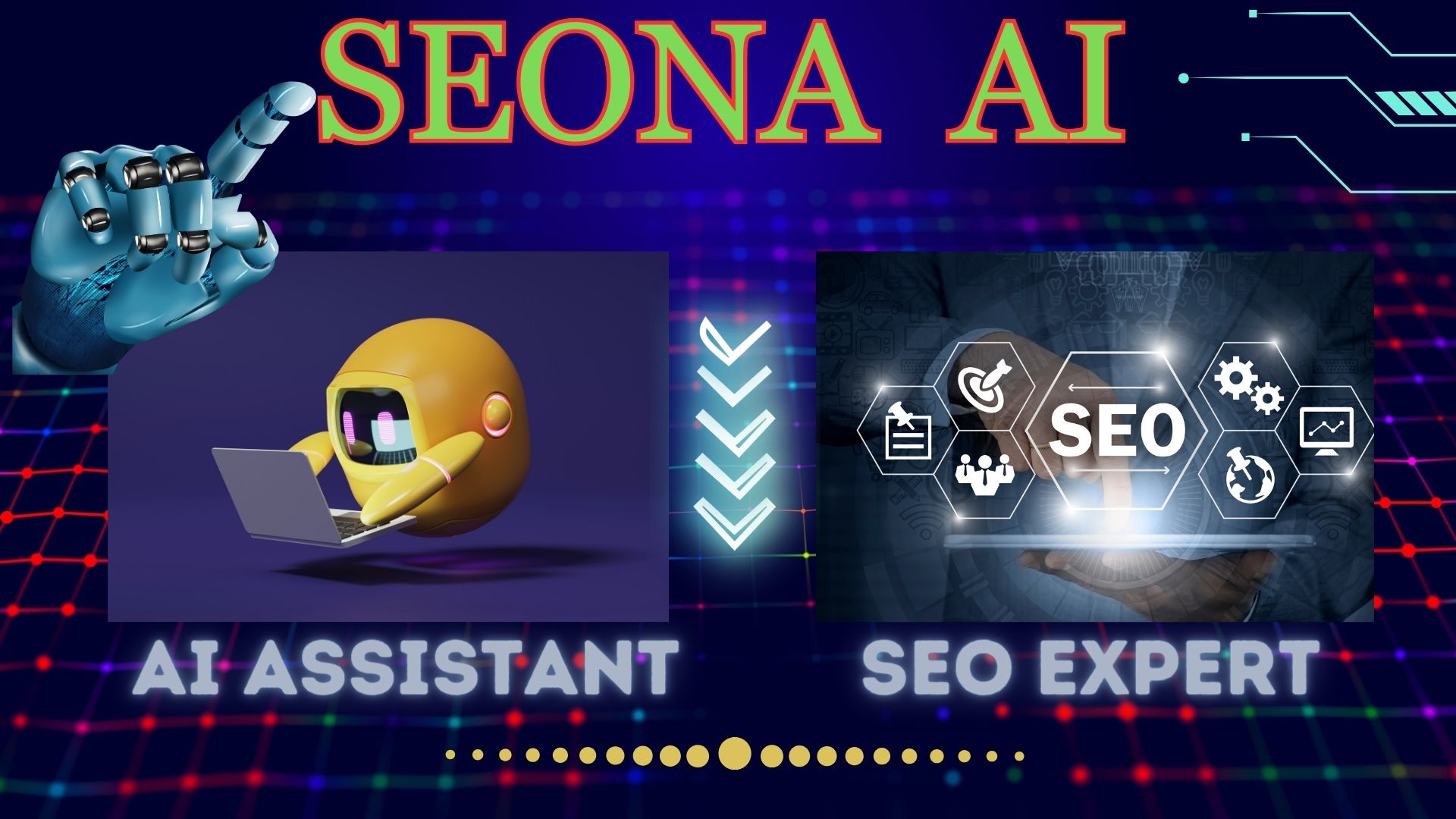
Seona ai
Seona AI: Assistant and SEO expert. AI tool for optimizing SEO and providing better assistance. Introduction: In today’s rapidly evolving technological landscape, artificial intelligence (AI) continues to revolutionize various industries, offering innovative solutions to complex challenges. One such advancement is seona ai, a cutting-edge tool poised to redefine the way
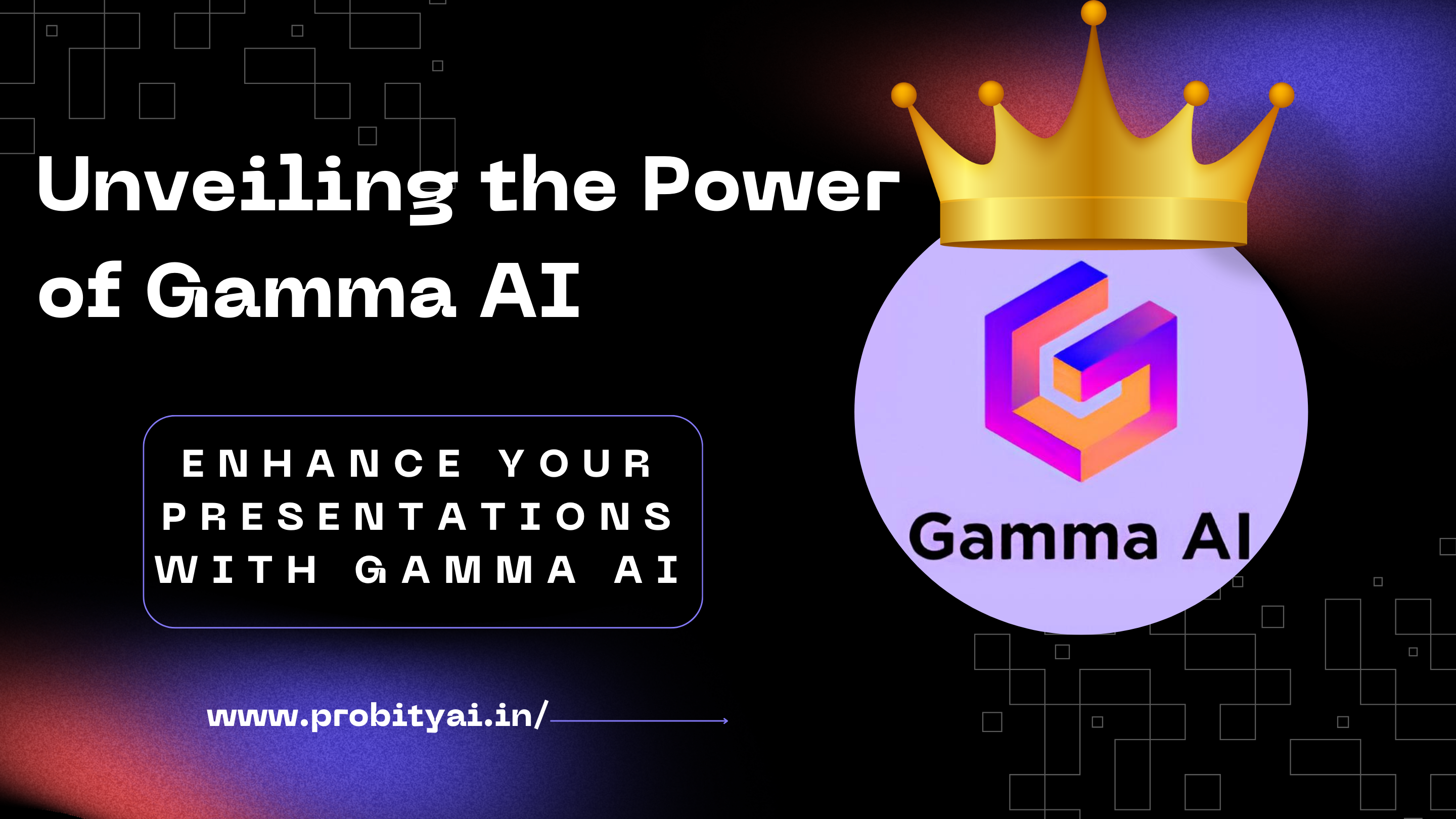
Gamma AI
Unveiling the Power of Gamma AI: Your Ultimate Guide to Leveraging this Cutting-Edge Tool In today’s rapidly evolving technological landscape, the integration of artificial intelligence (AI) has revolutionized numerous industries, from healthcare to finance and beyond. Among the plethora of AI tools available, one name stands out: Gamma AI. This
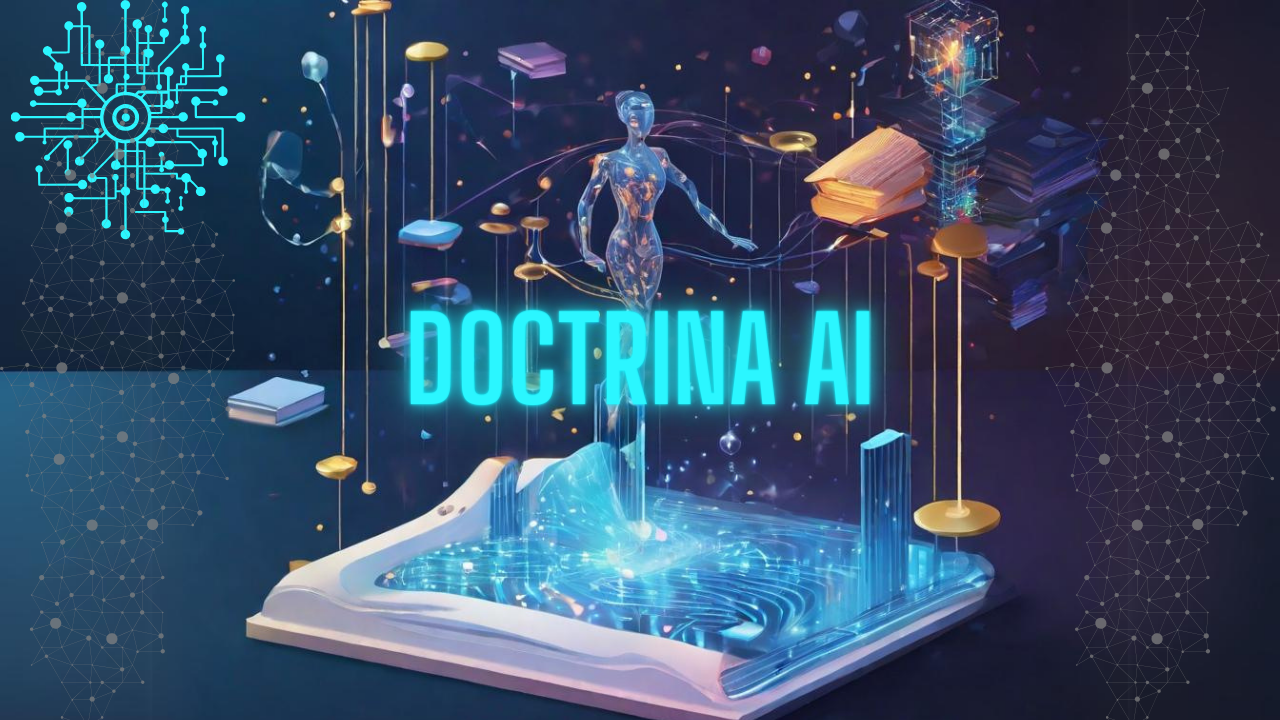
Doctrina ai
Doctrina AI: A Revolutionary Platform for Education Doctrina AI is a cutting-edge AI-powered platform designed to enhance the learning experience for students and educators. Built on the powerful GPT-3 language model from OpenAI, it offers a range of tools to help students study more effectively and adapt to the challenges
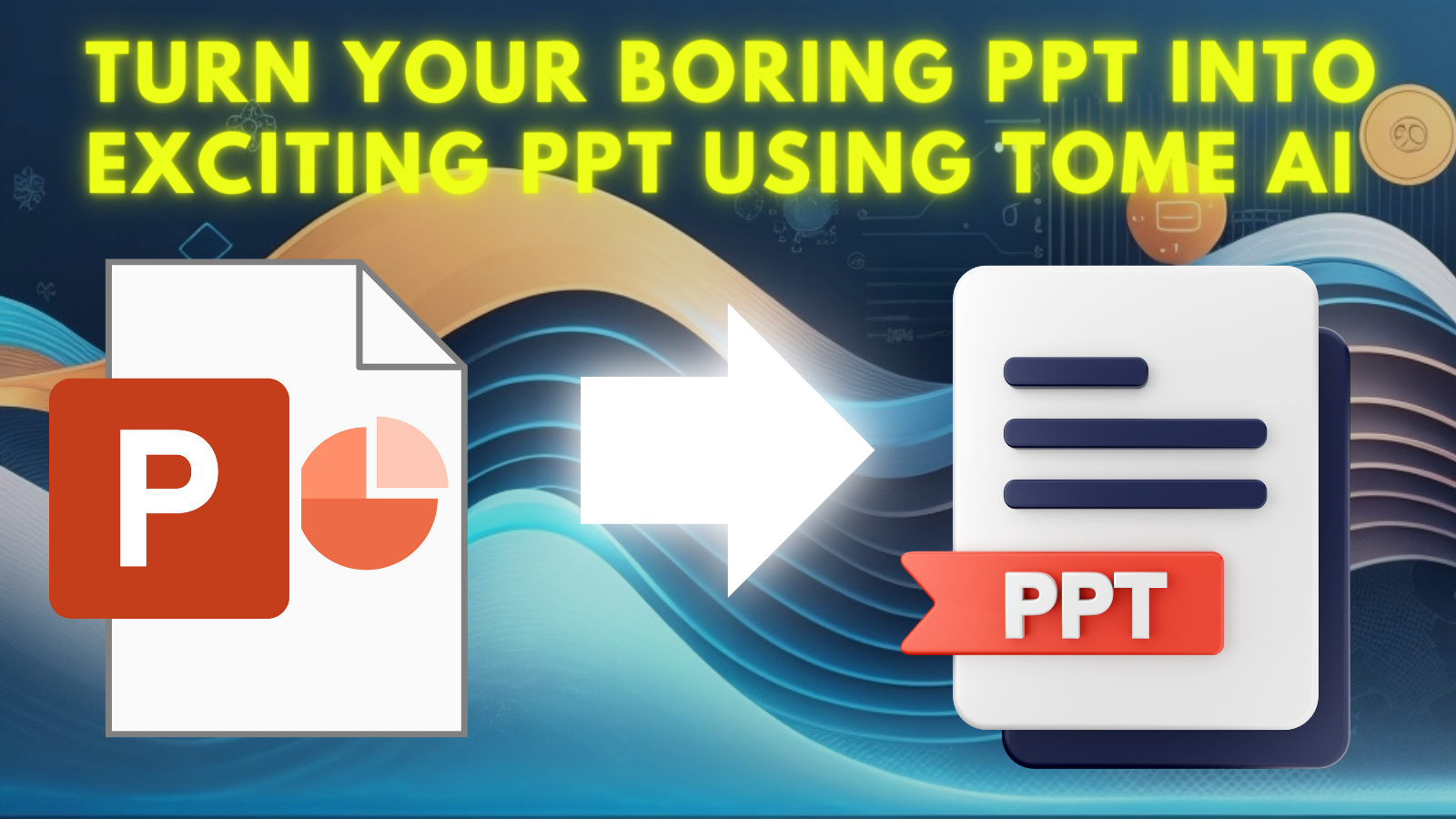
Tome ai
Tome ai: The Essential Tool for Effortless Document and Presentation Creation Tired of creating docs, ppts and presentations then with is extensive emerge of ai tools. Now we can easily create docs and presentations much more faster with the essence of AI called Tome ai. In this article we are

Pictory tools
How to use Pictory tools As we have already know the basics of pictory ai, now we get dive into the use of its tools.In today’s digital age, creating compelling visual content is essential for engaging audiences and driving meaningful interactions. However, the process of producing high-quality videos from scratch
